Use the Button to Download the Android App
Interact with our site via the main page in the Chrome browser on your Android device.
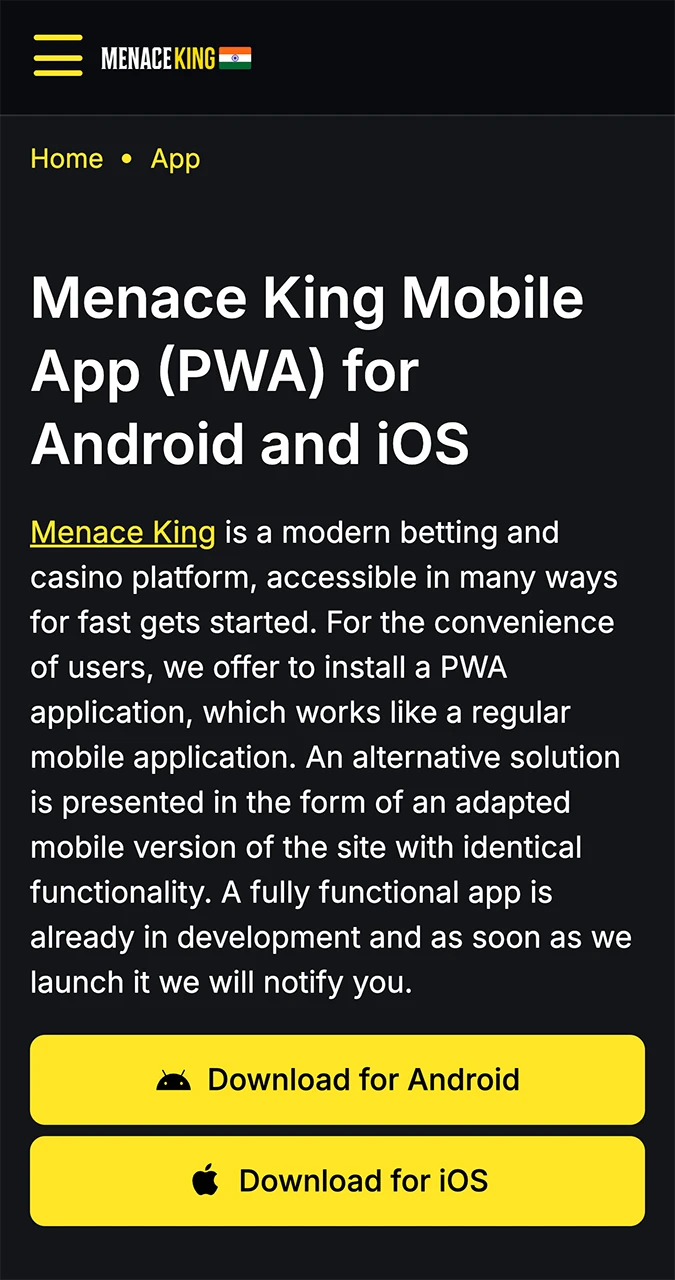
Menace King is a modern betting and casino platform, accessible in many ways for fast gets started. For the convenience of users, we offer to install a PWA application, which works like a regular mobile application. An alternative solution is presented in the form of an adapted mobile version of the site with identical functionality. A fully functional app is already in development and as soon as we launch it we will notify you.
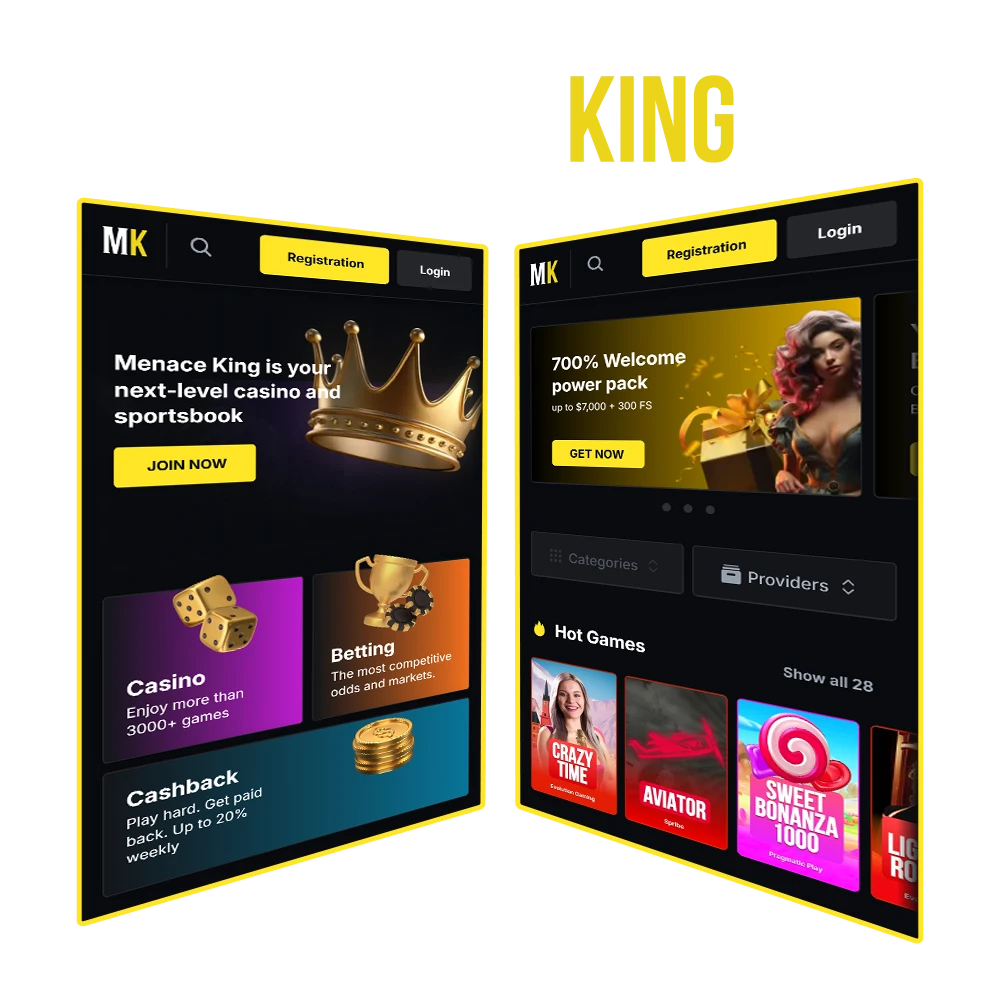
The mobile version of the site has many advantages that enhance the gaming experience. For the convenience of users, we offer to install a PWA Menace King app that works like a regular mobile app.In addition, we have a customized mobile version of the website, with the full native app already in development.

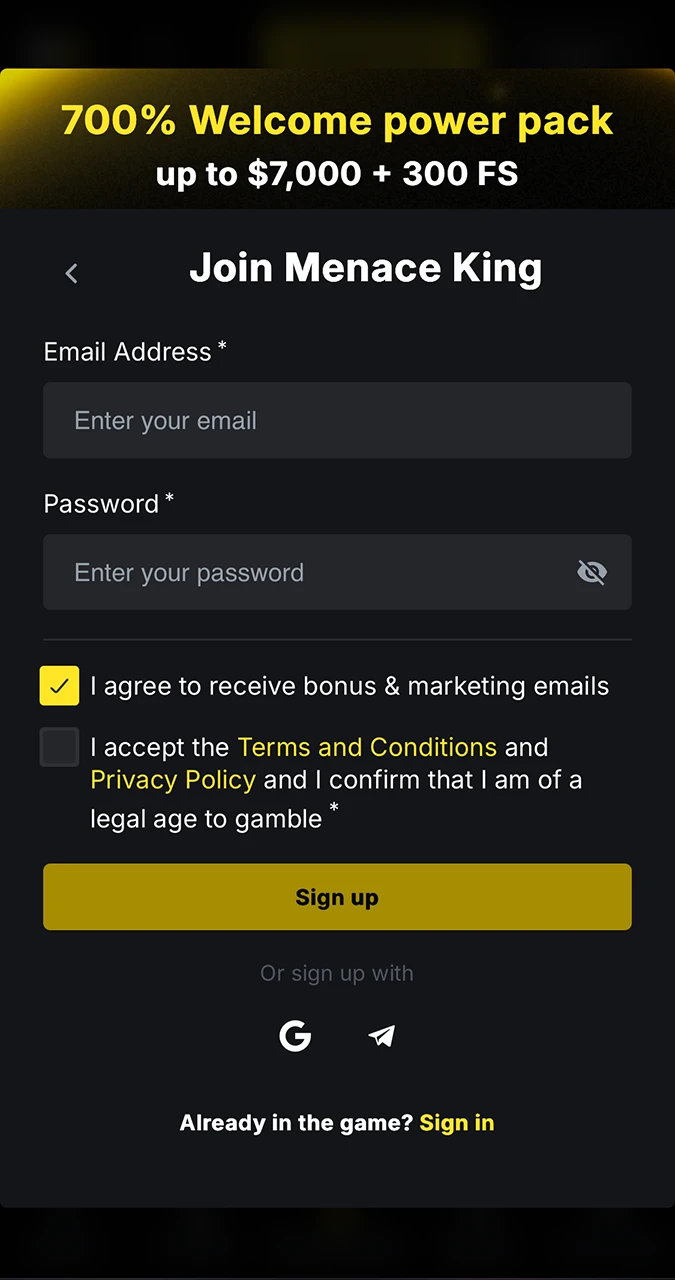
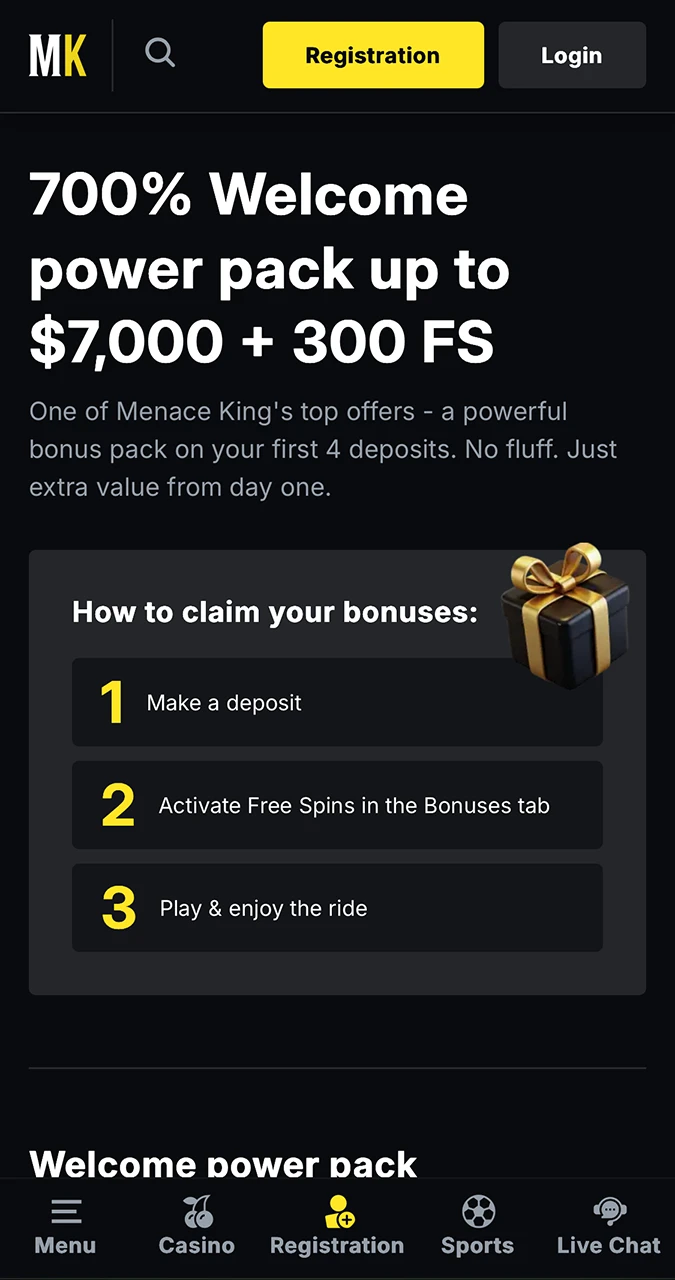
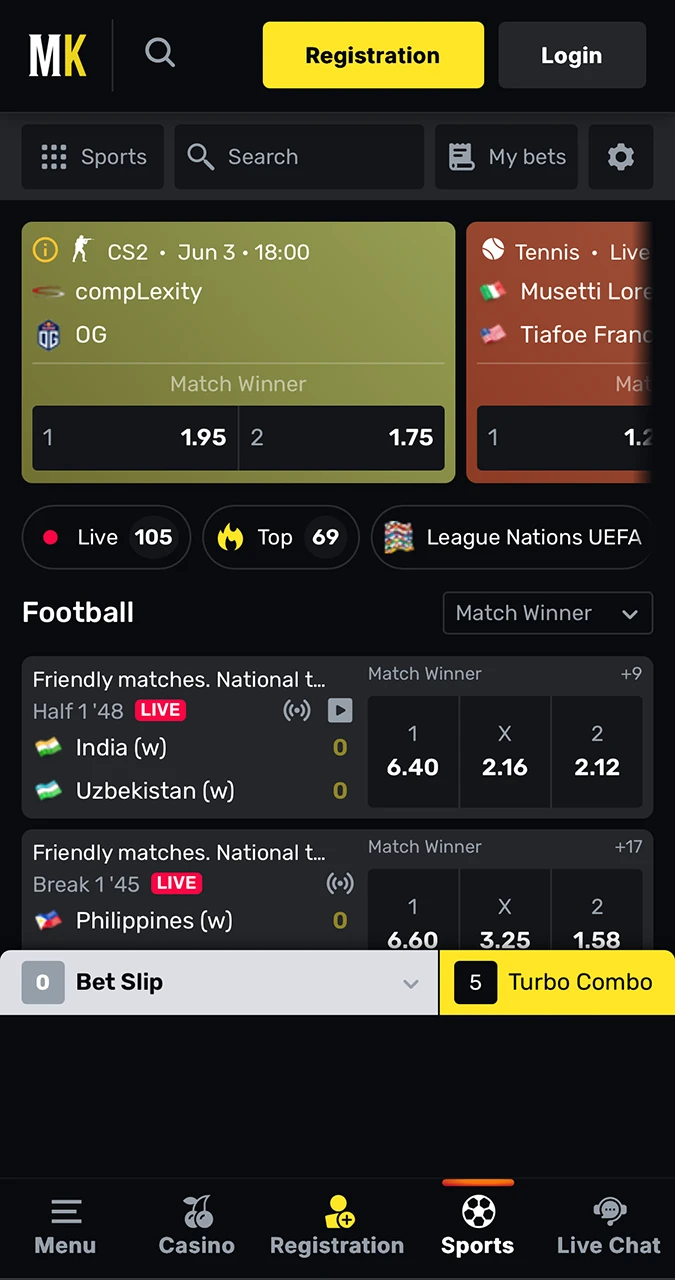
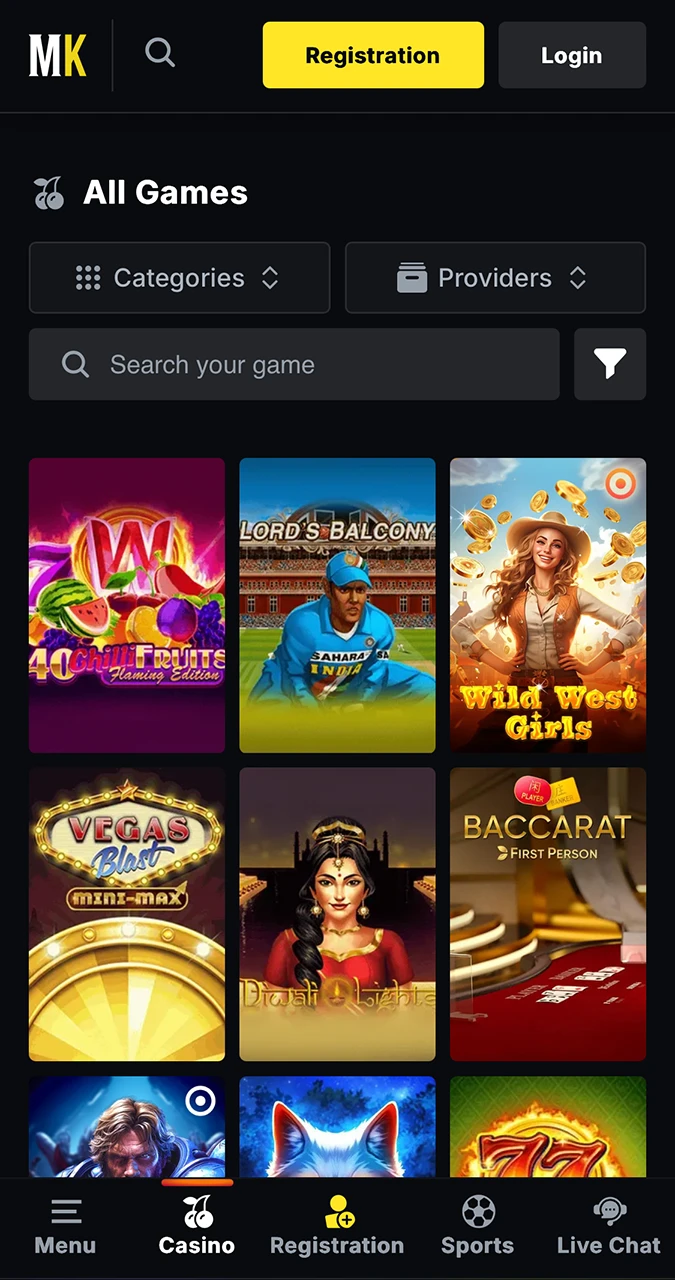
A PWA app is a simple and convenient way to play on the platform from a mobile phone. It is installed directly from the site, does not take space in constraints with Menace King APK and launches instantly, like a regular app. Here are the features:
| Application Availability | PWA-application |
| Supported OS | Android and iOS |
| Device Operating Systems | Android 8.0 and up, iOS 11.0 and up |
| System Requirements | 2 GB RAM |
| File Size | 50 MB |
| Price | Free |
| Available Languages | English |
| Encrypting User Data | Yes |
| Application Сategory | Sports, Casino |
| Available Sports | Football, Cricket, Tennis, Ice Hockey, Basketball |
| Games Types | Crash Games, Hot Games, Table Games, Live Casino, Scratch |
| Supported Сountries | India |
| Payment Methods | Tether, Ethereum |
| Support Service | Live chat, Live form, FAQ, Email |
| License | Costa Rica with registration number 3-102-927059 |
We offer a modern platform for sports betting and casino games, actively developing it in the gaming industry. One of the next steps will be the release of a full-fledged mobile application, which is already in development. In the meantime, you can install the handy PWA app. This is a great temporary alternative, which many people choose for permanent use. Step-by-step instructions for installing PWA:
Interact with our site via the main page in the Chrome browser on your Android device.
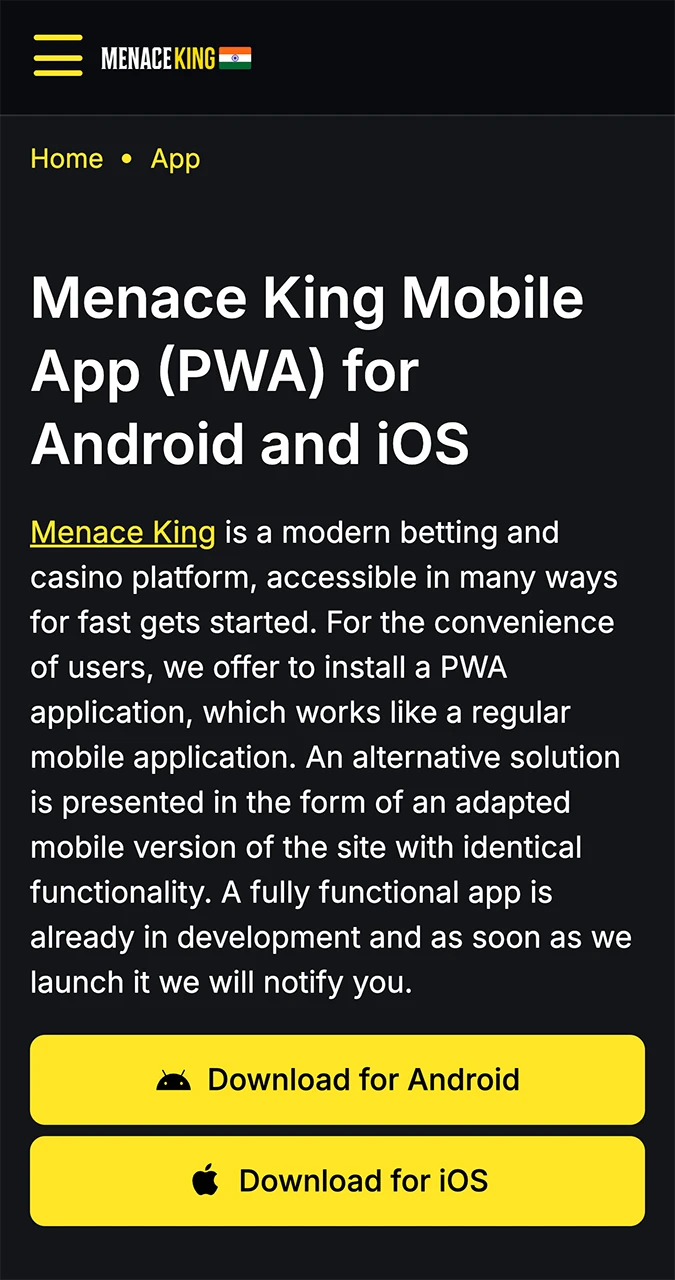
Wait for the page to fully load and make sure you are in the main menu.
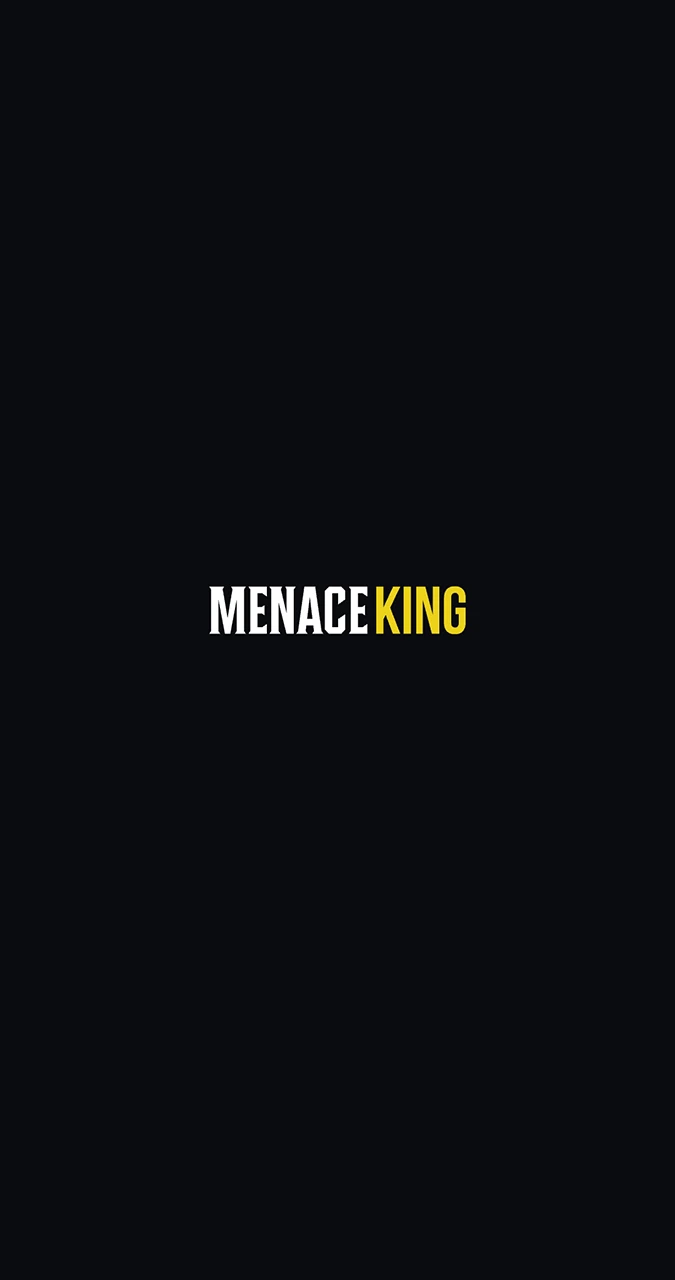
Click the icon with three dots in the upper right corner of the browser.
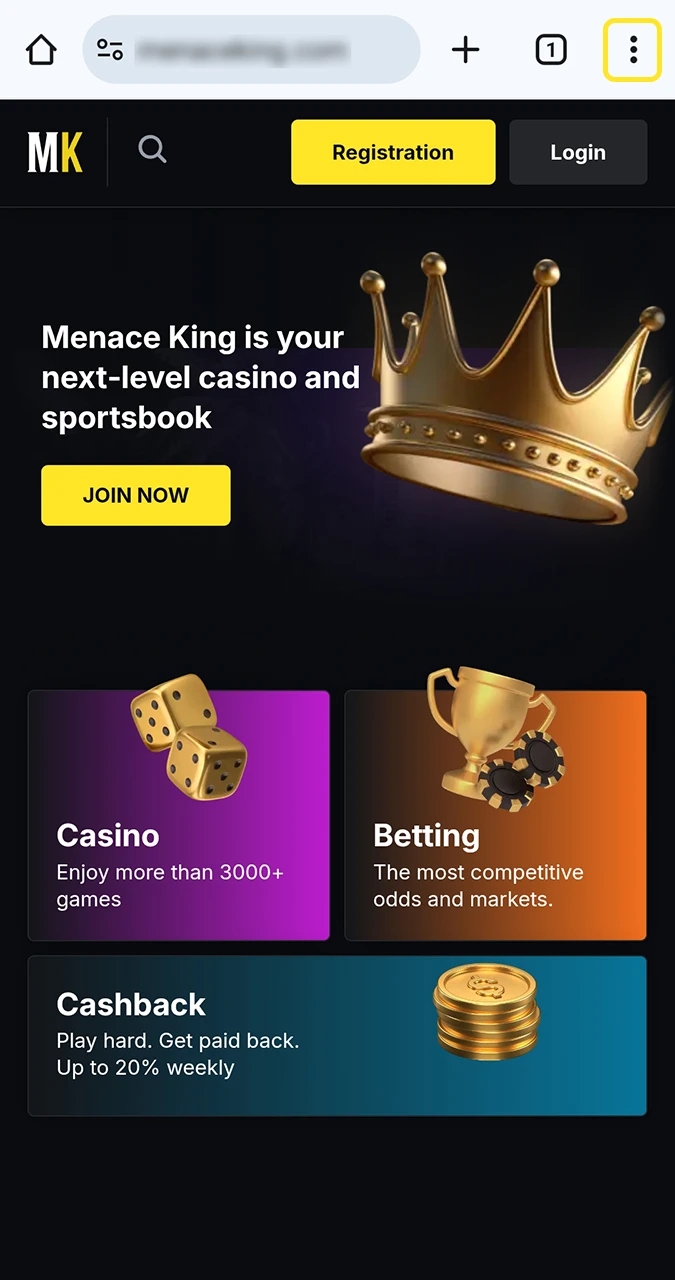
Select “Install the app” or “Add to home screen”.

Confirm the installation, after which the Menace King icon will appear on your home screen, like a regular application.
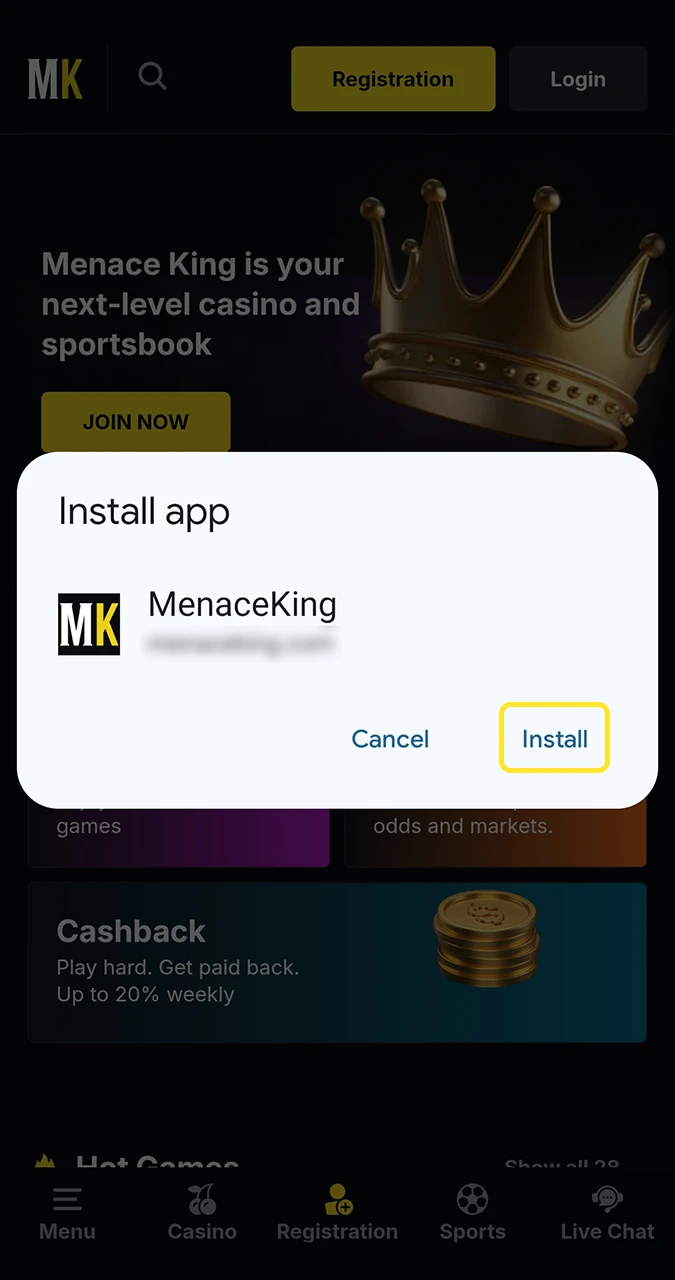
Access to bets is now available directly from your phone with one touch, without unnecessary searching and loading in the browser.
The PWA application has a lot of features that are compatible with most modern Android smartphones. It works fast, does not take up much memory and does not require installation from Google Play. For users from India, it is easy and simple to run on dozens of modern smartphones, including the following most popular ones:
These models confidently cope with the work of the PWA application, providing a stable and convenient use of the platform.
We offer a simple and modern platform for sports betting and casino games. A full mobile app is on the way, but for now, you can use our easy PWA app. Check information on how to install it on your device:
Open our website in Safari on your iPhone or iPad.
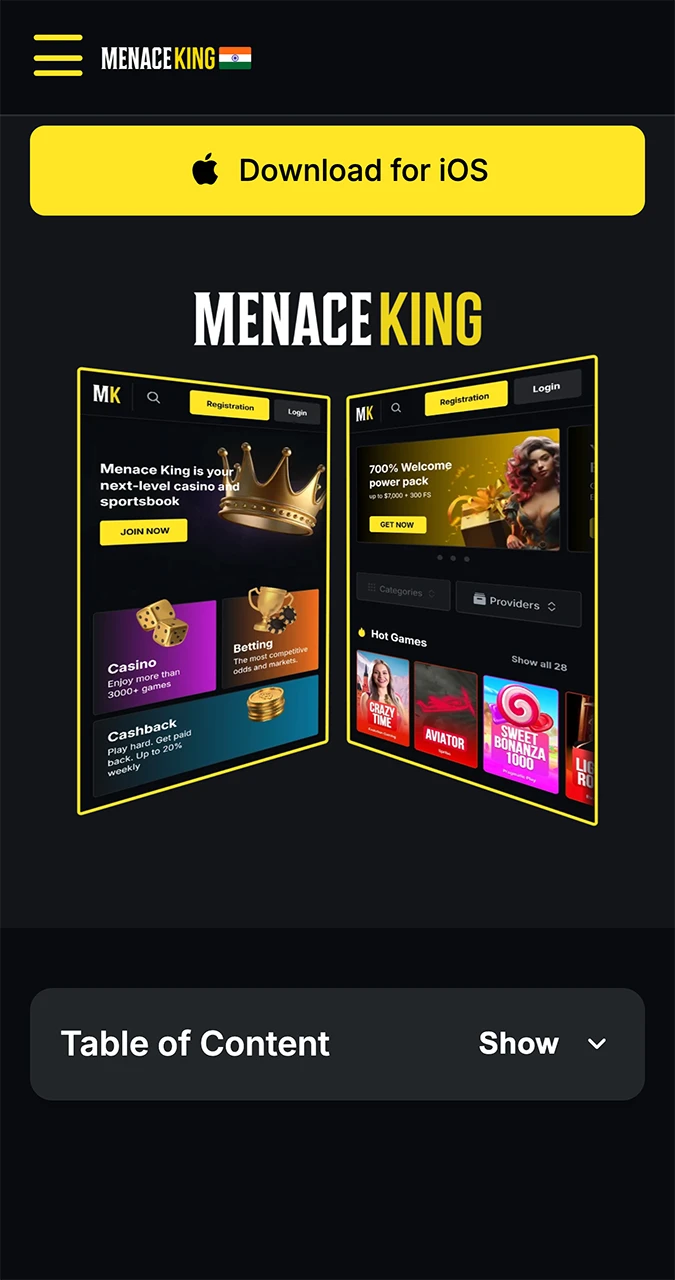
Wait for the page to load completely and make sure you’re on the main screen.
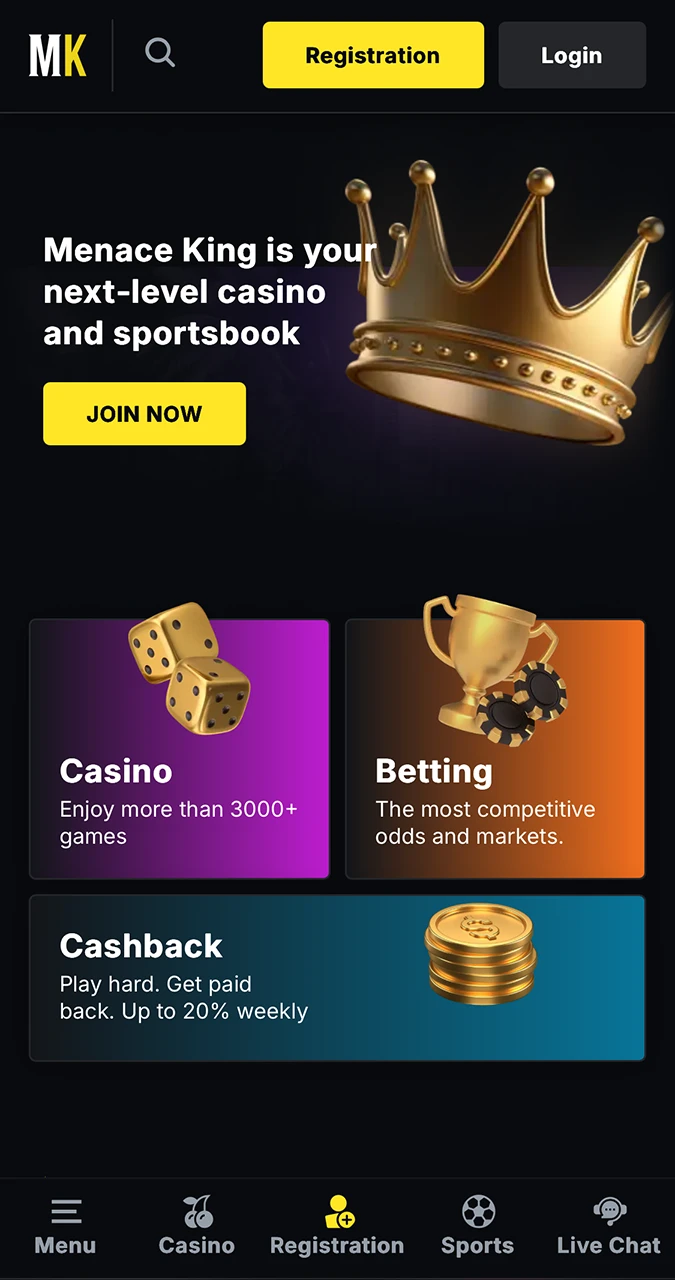
Tap the Share button at the bottom of the screen.
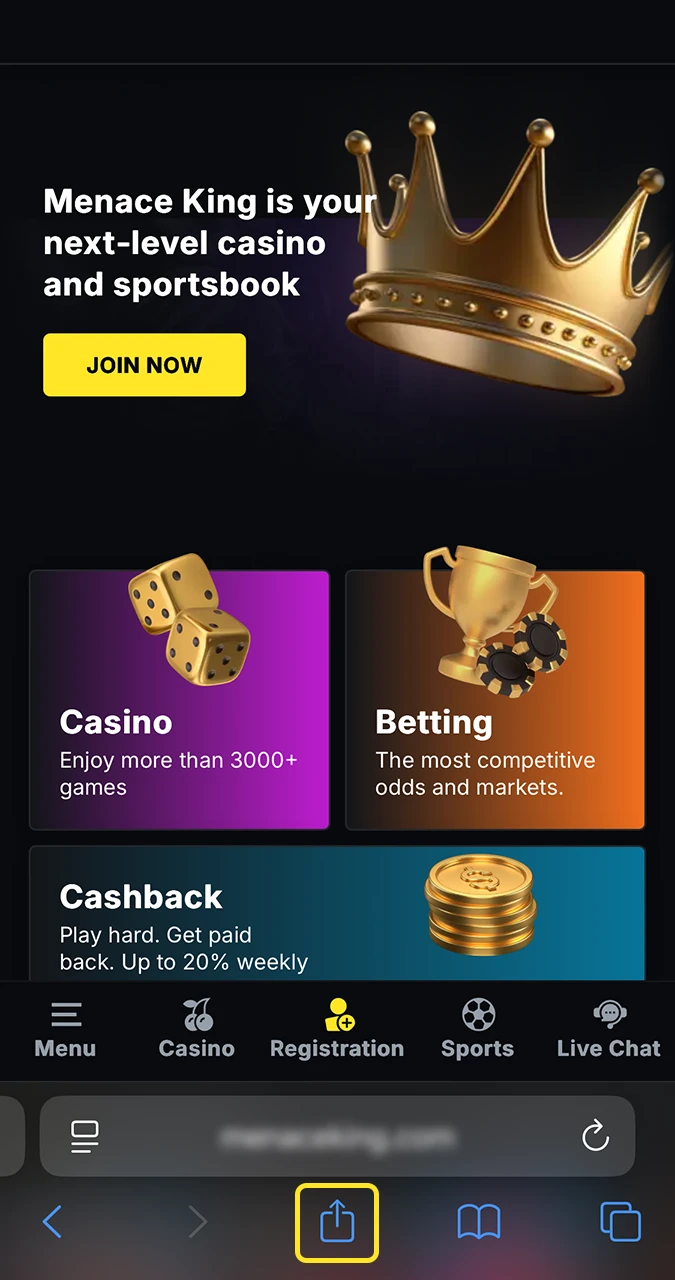
Tap Add to Home Screen in the menu.
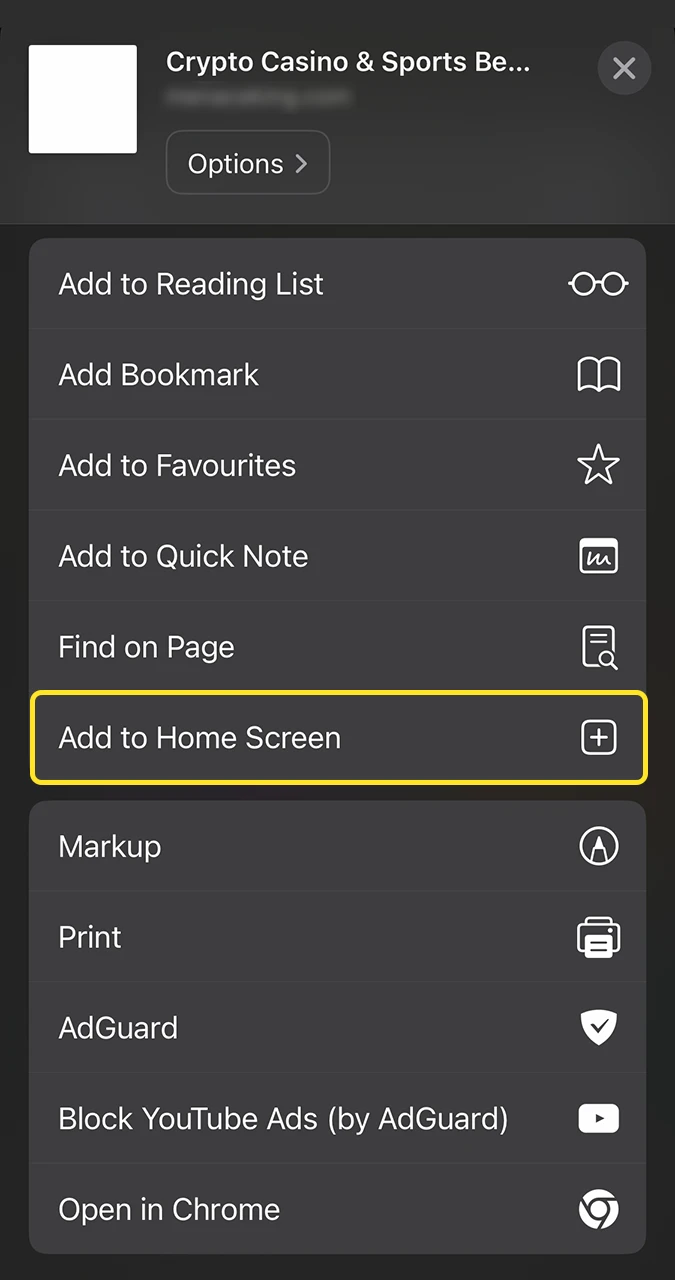
Confirm and the Menace King icon will appear on your home screen like a standard app.

The PWA works great on most modern iPhones and iPads. It’s fast, takes up very little space, and doesn’t require installation from the App Store. For users in India and other regions, it works seamlessly on many popular Apple devices, including the following:
These devices fully support the PWA, providing a smooth, stable, and convenient experience without the need to download anything from the App Store.
PWA is convenient because having identical functionality on your phone you don’t need to think about updates. Since this is not a separate application, this version does not need to be updated on either Android or iOS. Download the shortcut and use the casino from your phone without unnecessary installations and updates.

Progressive Web App is a lightweight mobile version of the platform that works through a browser but looks like a regular app. You don’t need to download it from the App Store or Google Play, which saves time and memory on your phone. It is characterized by fast loading, stable operation and gives quick access to betting and casino games through the installation shortcut. With a single tap you can start using your personal account, transactions, receive bonuses and all this on your phone without installing a third-party app.

Registration through the PWA app is quick and easy just like on the website. You can sign up in less than a minute and start playing right away. Choose manual registration or join instantly with your Google or Telegram account. Way to register:

Logging in to your account via the PWA app is quick and easy. It takes less than a minute. Both new and regular users can access all the features, place bets and use available bonuses immediately after logging in. Log in to your account as follows:
Either of the suggested options serves as a stable and secure login to your account. You can proceed to verification immediately after logging in.
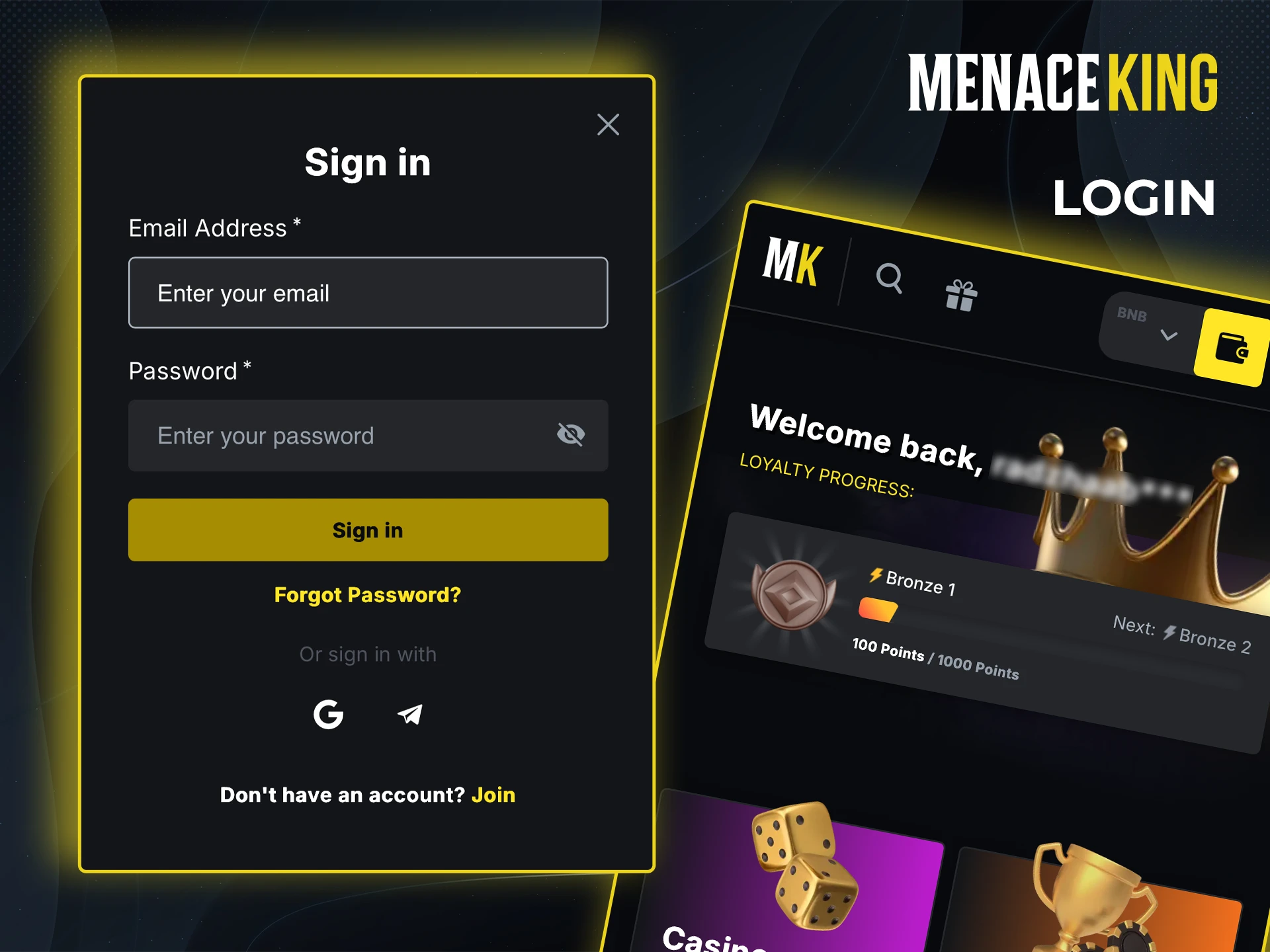
All the bonuses available on the website are also fully available in the PWA app. Just log in through the app, verify your account, and enjoy the same great offers wherever you play. Look at the current offers:

PWA users also get access to the loyalty program and can become members of the exclusive VIP Club. This level system rewards active players with bonuses, free spins, cashback and other privileges.
The VIP Club includes many levels from Bronze to King. To become a member of the program, complete the registration action and follow the reward system by fulfilling the conditions at each level. Each new stage opens up additional bonuses in the form of accelerated withdrawals, personal offers, a VIP manager, increased limits and cash bonuses.
The level in the VIP Club increases when you collect points for playing in the application. The system is simple – the more points, the higher the level and more bonuses.

The app offers all the types of casino games you find on the website. You can enjoy a full gaming experience anytime, anywhere. List of casino categories available:
Every step of interaction with the casino categories is simple and straightforward. Once you have created an account, placing a bet is as easy as it gets:

Launch the PWA version and get over 30 types, just like on the website. Bets on coupons are made in the same way, even faster and more conveniently directly from the phone. The application also supports bets on eSports and virtual sports, offering famous tournaments. Popular sports:
After activating your account via the mobile version, the process of filling out the bet slip is as fast as possible. The following steps are:
The betting process is optimized, even if you are a beginner, the interface of the mobile version will facilitate the process quickly.

We have fully optimized the platform for mobile use. In return, you get smooth operation and full functionality on any Android and iOS smartphone, even the most basic one. All functions including notifications, instant login, and fast transactions are actively available.
If for some reason you cannot or do not want to download Menace King app, install the PWA application or use the mobile version of our site which is always available. It works right in your browser, does not require installation and saves your time.

PWA is a lightweight version of the website adapted for mobile devices. It works as a native application. The main version is a full-featured web interface, usually used on desktops. There are differences:
| PWA-Application | Main Version |
| Simplified view and navigation | Full interface |
| Optimized for mobile devices | Adapted for desktops |
| Fast loading and offline access | A permanent network connection is required |
| Limited functionality | All functions are available |
| Less traffic consumption | Can use up more resources |
| Installed as an app | Used through a browser |
All deposit and withdrawal methods available on our website are also fully supported in the mobile app and PWA version. You can manage your funds easily and securely, right from your phone. We support fast and safe crypto payments which are perfect for Indian users with no banking delays. Popular cryptocurrencies supported are USDT (Tether) and ETH (Ethereum).
Available Payment Options:
Deposit: Min 20 USDT/Max 100,000 USDT;
Withdrawal: Min 10 USDT/Max 5,000 USDT.
Deposit: Min 20 ETH /Max 100,000 ETH;
Withdrawal: Min 10 ETH/Max 5,000 ETH.
We don’t charge any extra fees. Deposits are processed instantly or within a few minutes, depending on network speed.
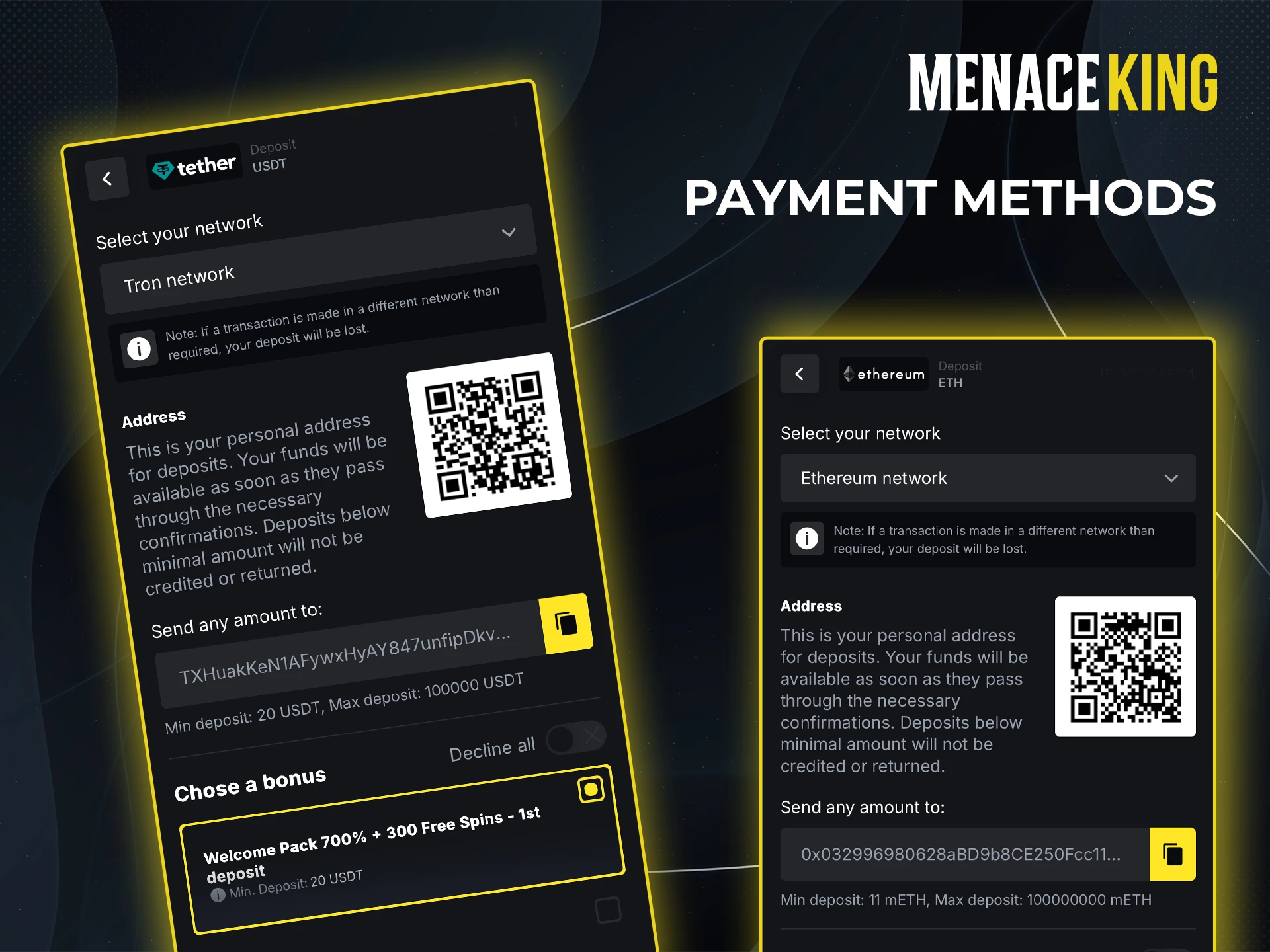
Using the PWA version, you can count on a seamless support chat. Our professional specialists work closely together to help and work on user issues to resolve them quickly. Check and find the most suitable way to submit a ticket for a question:

There is no need to complete Menace King download APK for safe gaming. PWA app and mobile browser versions are safe and secure for holding transactions and keeping the data confidential.
No, it is absolutely free. No need to pay any money for using the PWA app or launching the website via a browser on the phone.
You can use the web version or PWA once there is no separate Menace King download app launched.
Yes, you can. Just launch the website on your phone and complete the same process as via the desktop version.
Using our services via the mobile you get the same range of options.
Updated:
Comments