Select the Button With Registration
Click the “Registration” button on the homepage.
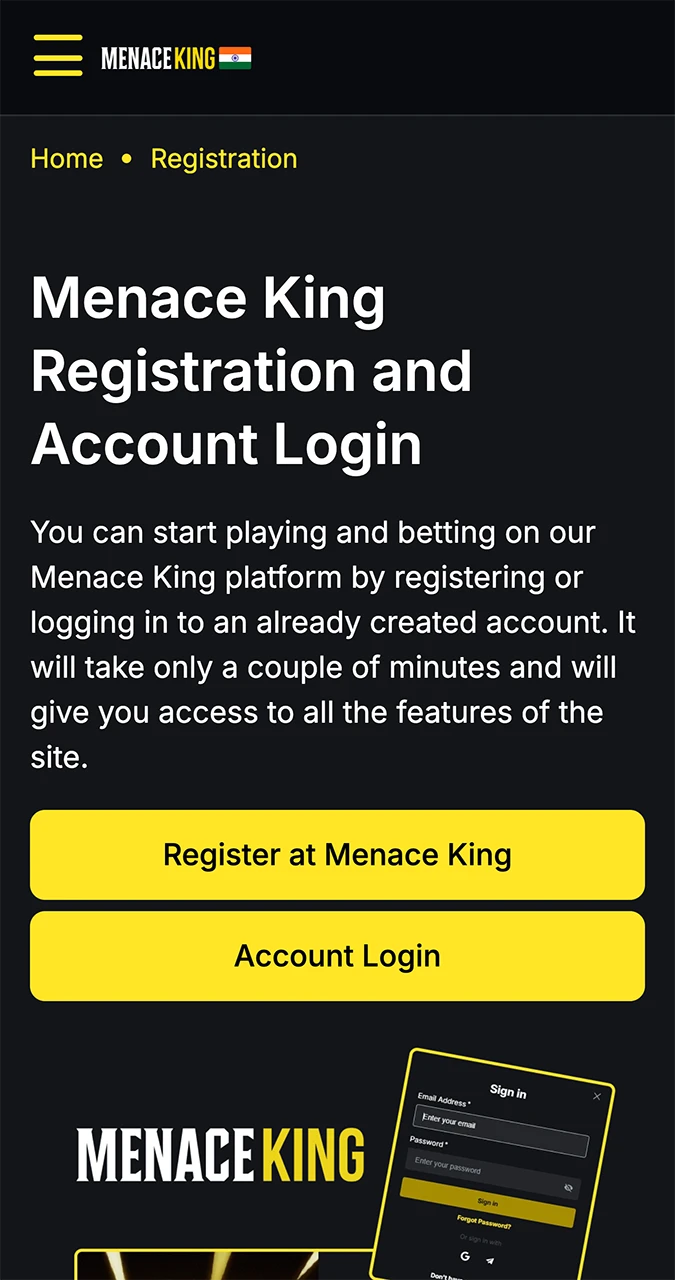
You can start playing and betting on our Menace King platform by registering or logging in to an already created account. It will take only a couple of minutes and will give you access to all the features of the site.
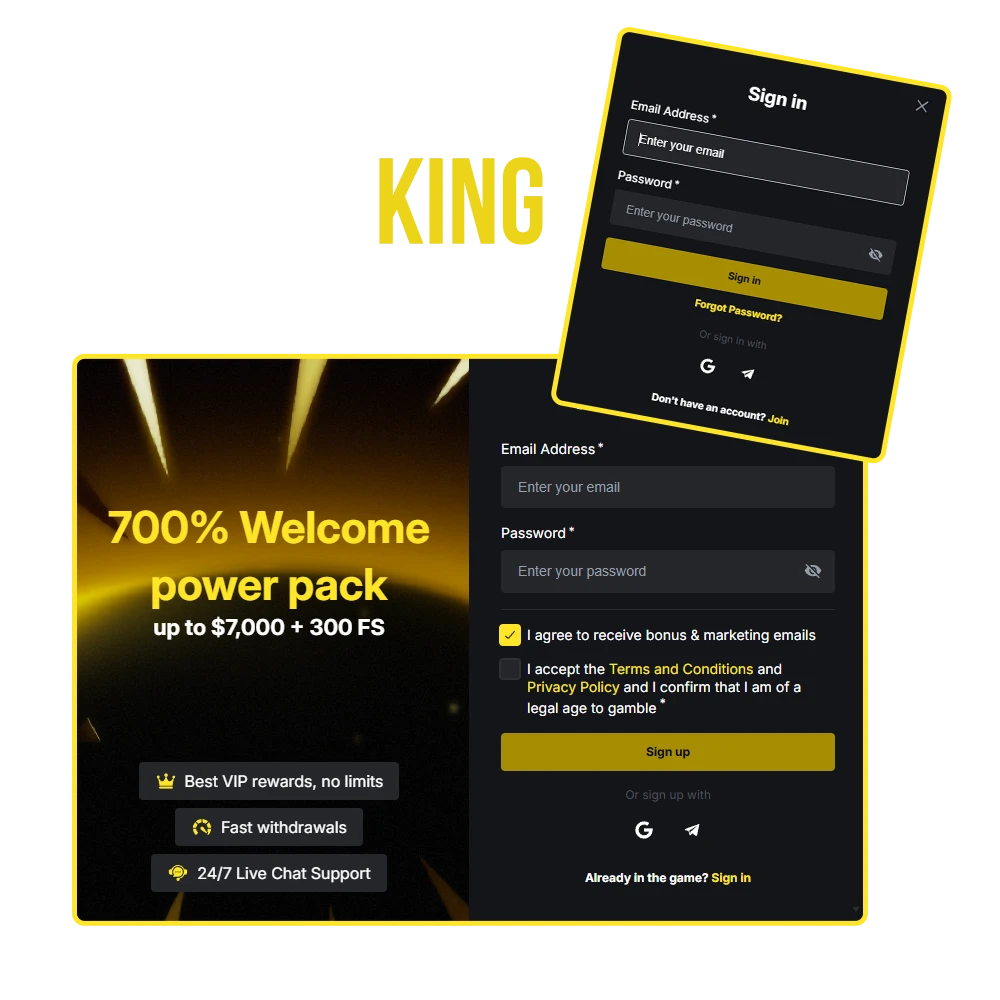
You can quickly complete the Menace King sign up using your email. If you have an account in Gmail, you can simplify the process and register in one click. Steps to activate your profile via email:
Click the “Registration” button on the homepage.
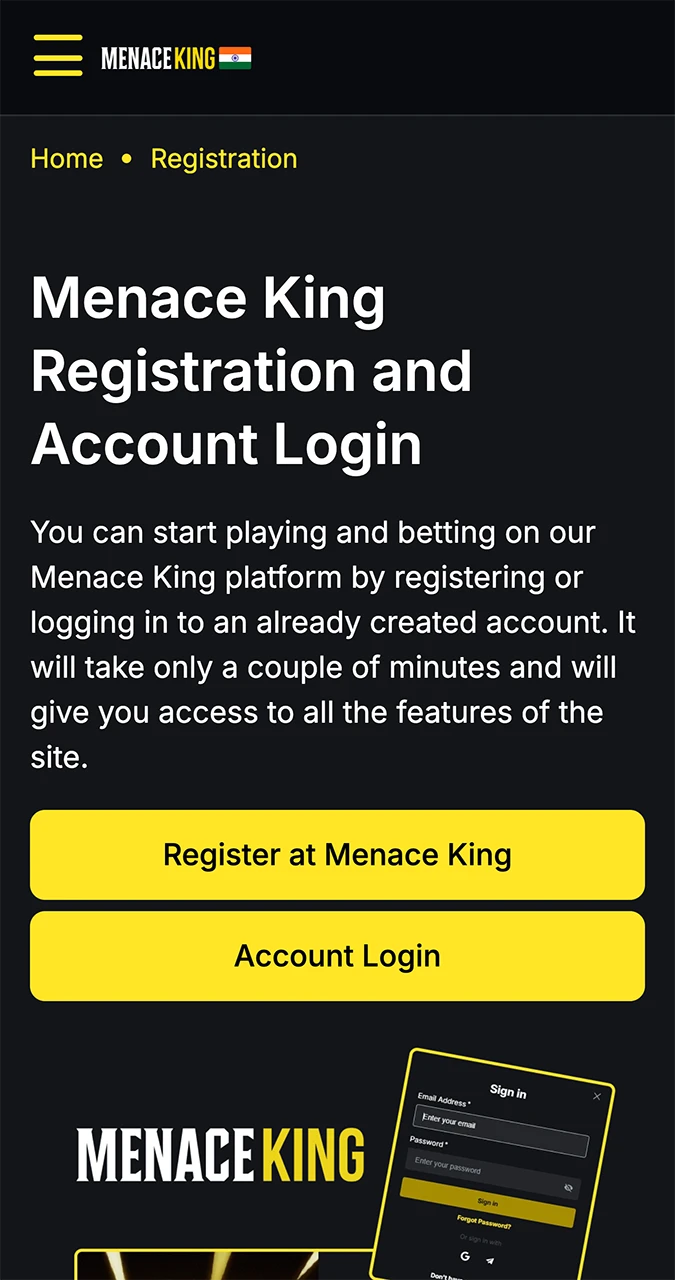
A form will open where you need to enter your email and password.
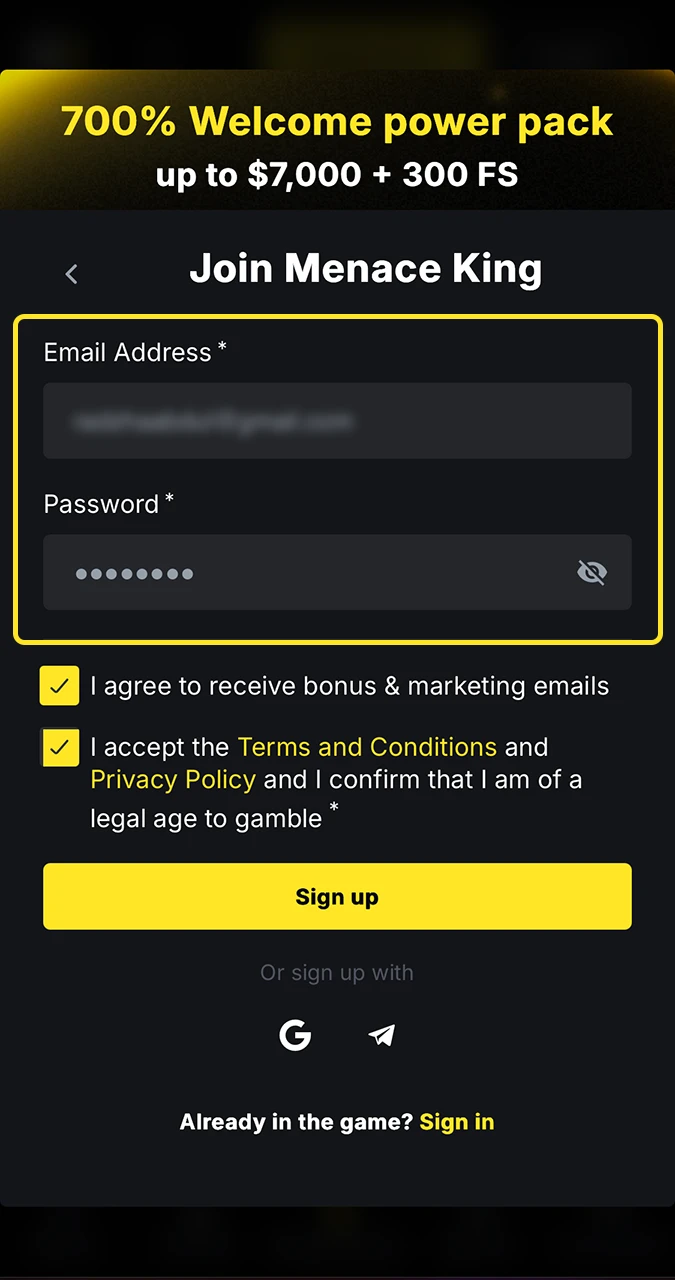
Confirm that you are over 18 years old and accept the terms and conditions of the platform.
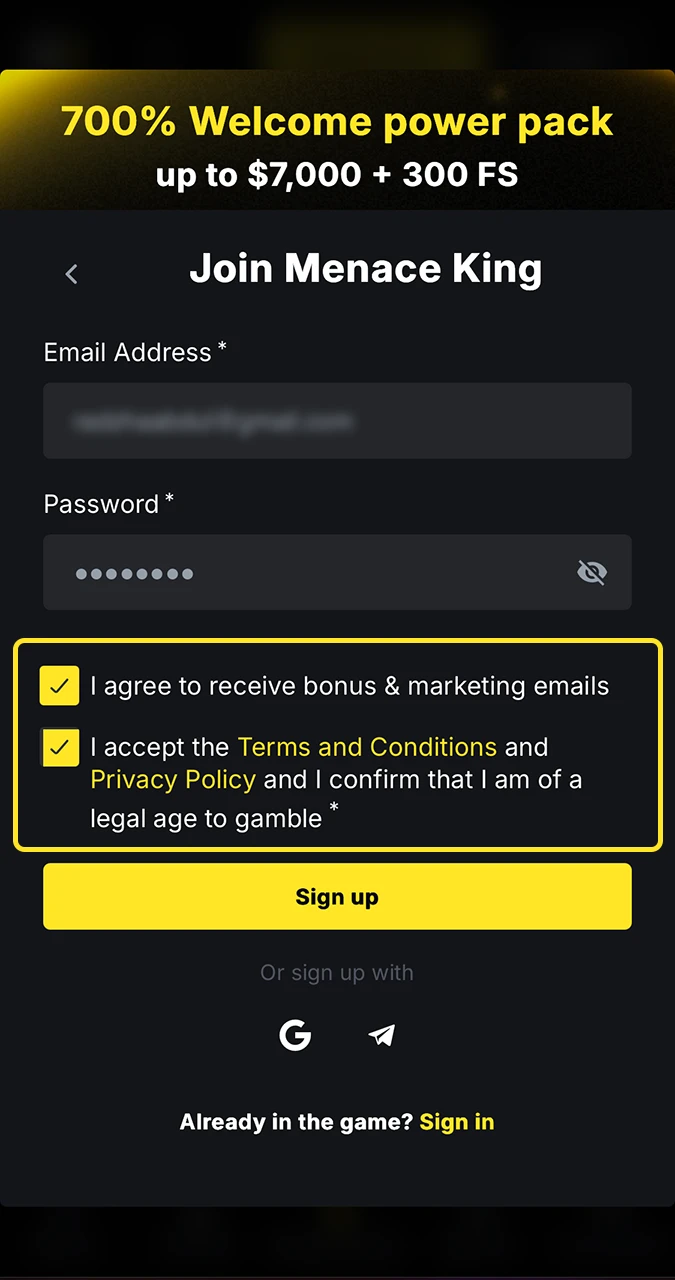
The final step is to click on the Sign up button.
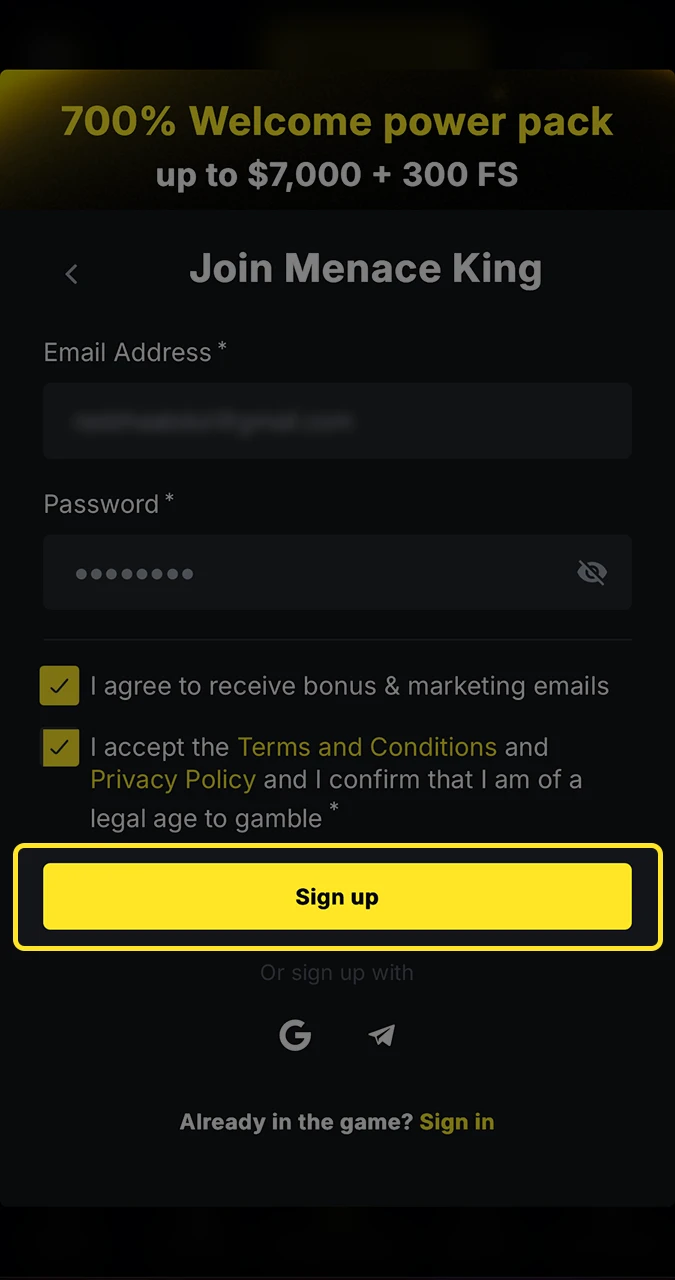
We also offer to enroll in the Menace King registration process via Telegram, as it is fast and convenient. Follow the instructions:
After confirmation, you will be automatically logged into your account.
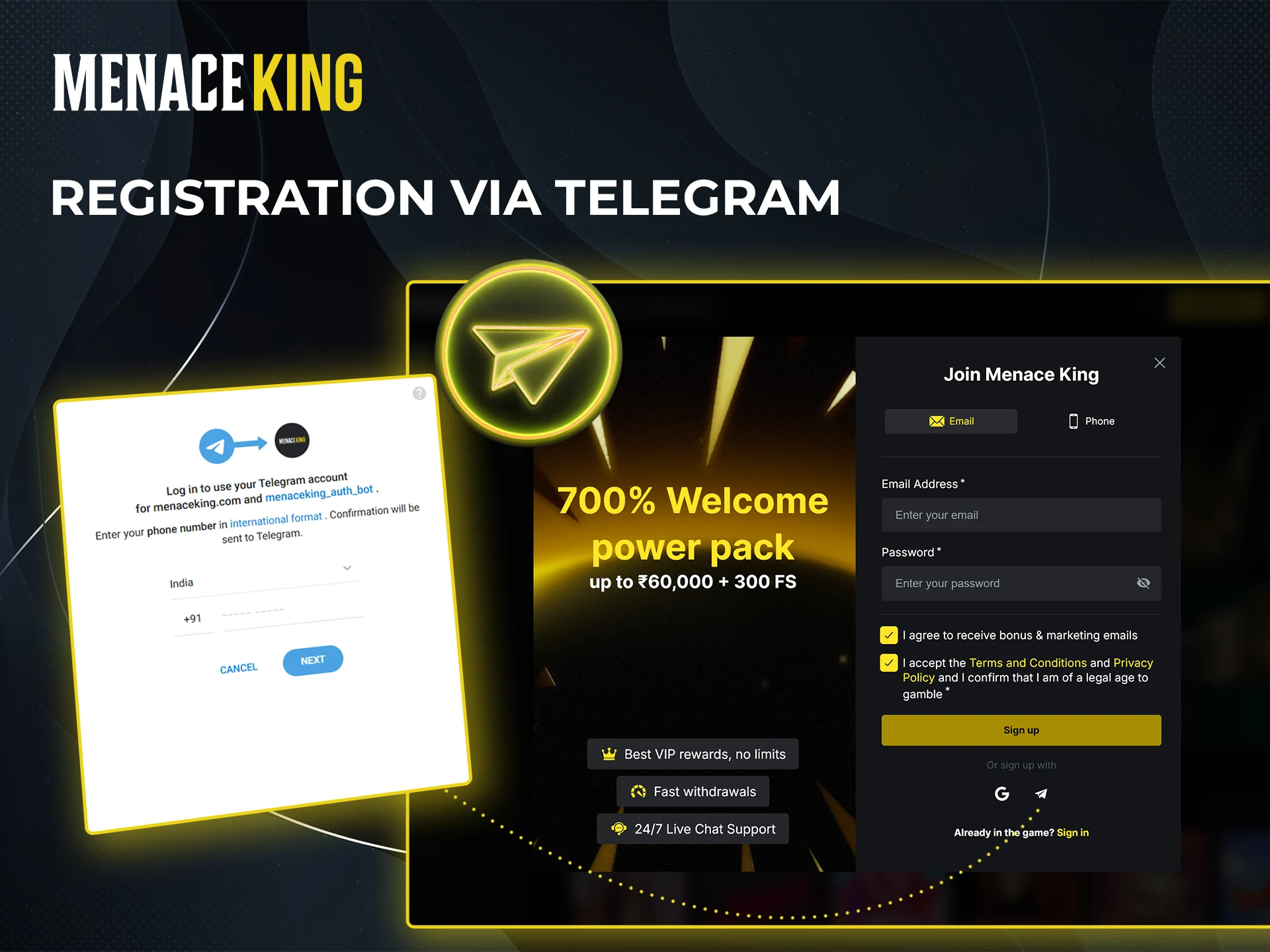
Since we are a newcomer to the sports betting and casino format, our full-fledged mobile app is still in development. But you can install the PWA version of the site directly on your device and use it as a regular app. The registration steps are the same as on the site. First install the PWA:
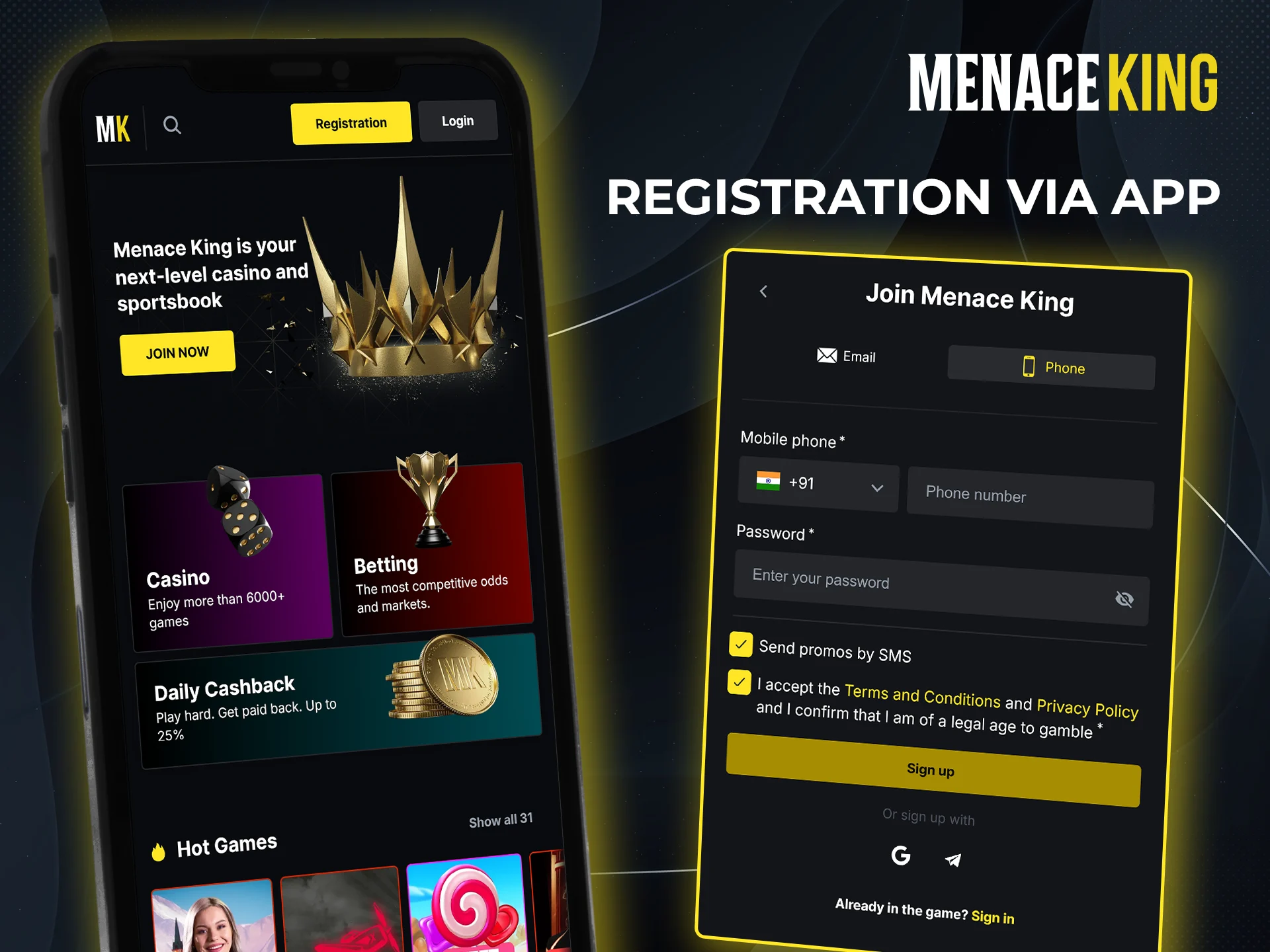
Key rules and requirements for users upon registration:
To get full access with bonuses and secure transactions, verification is the necessary step to be passed. Without it you cannot withdraw funds, participate in bonuses and use some functions.
Primary verification includes email confirmation and adding a phone number. After that, deposits and basic account functions become available.
Secondary verification is required to withdraw funds. The basic set of documents required for provision:
Verification takes up to 5 business days. It is important to provide documents in a legible and clear form.

Register an account and we will offer you favorable conditions for your first 4 deposits, up to ₹590,000 and 300 free spins. The bonus is designed for sports betting and casinos. 4 stages and conditions:
How to Claim the Bonus:

Log in to your account and start playing right now. There are two authorization methods to choose from: the standard method and the method via Google or Telegram – both perform a single function of confidential login to the profile. The steps for logging in are described below:
At the moment, we do not provide a separate full-fledged mobile application, while it is in development. You can install a convenient PWA version directly on your phone. Logging into an account in PWA is no different from logging in on the site. How you can log in via PWA:
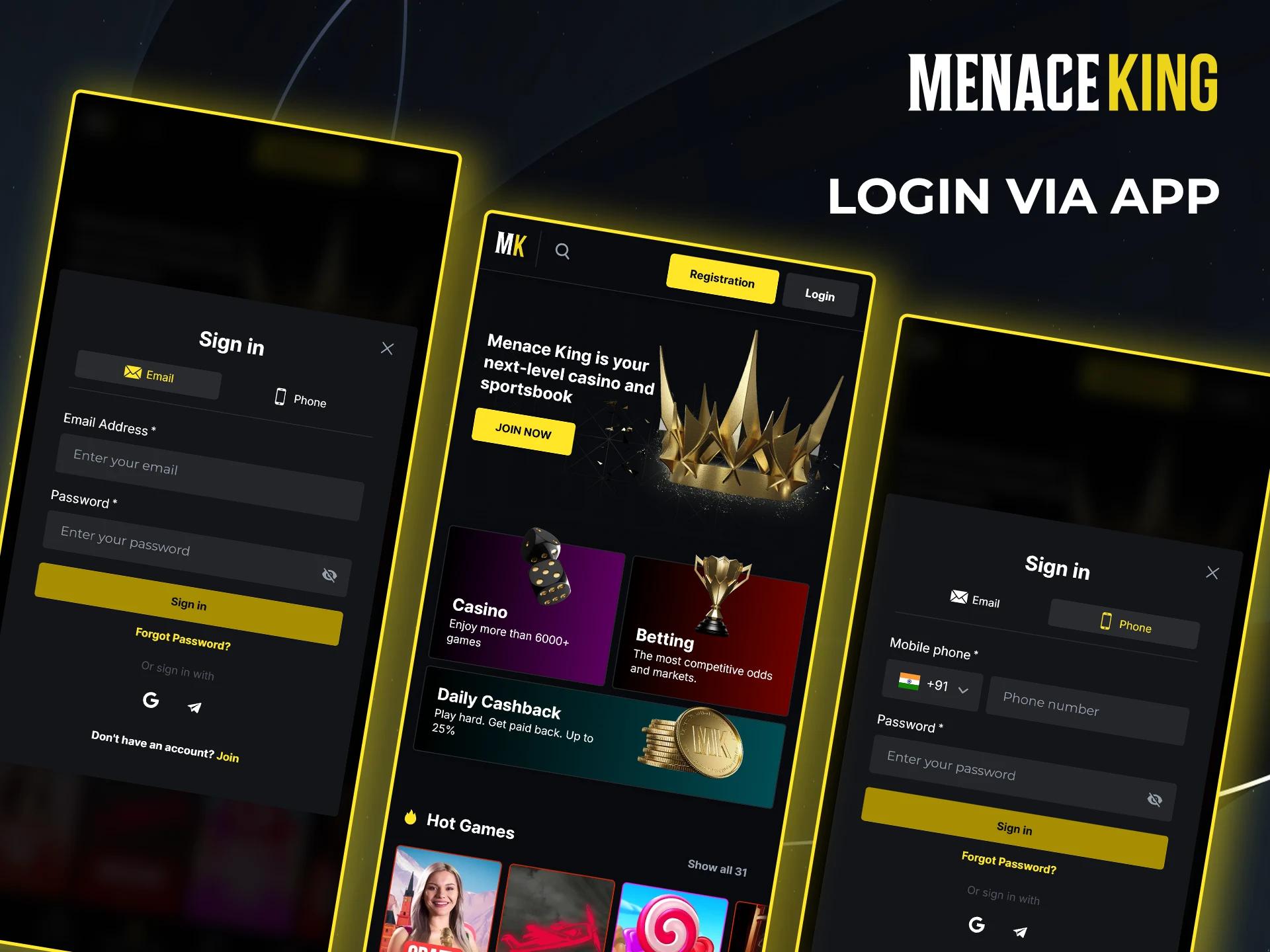
If you forgot your password, it is easy to recover it via email or phone number. The method is as simple and standard as possible:

A personal Menace King account allows you to track your balance, game history, participate in bonuses, and manage your profile settings. Additional features that open up in a personalized manner after registration:

You can delete your account at any time. Just contact our support team via live chat and briefly tell us why you want to close your account. menace king register India profile will be deleted at your request.
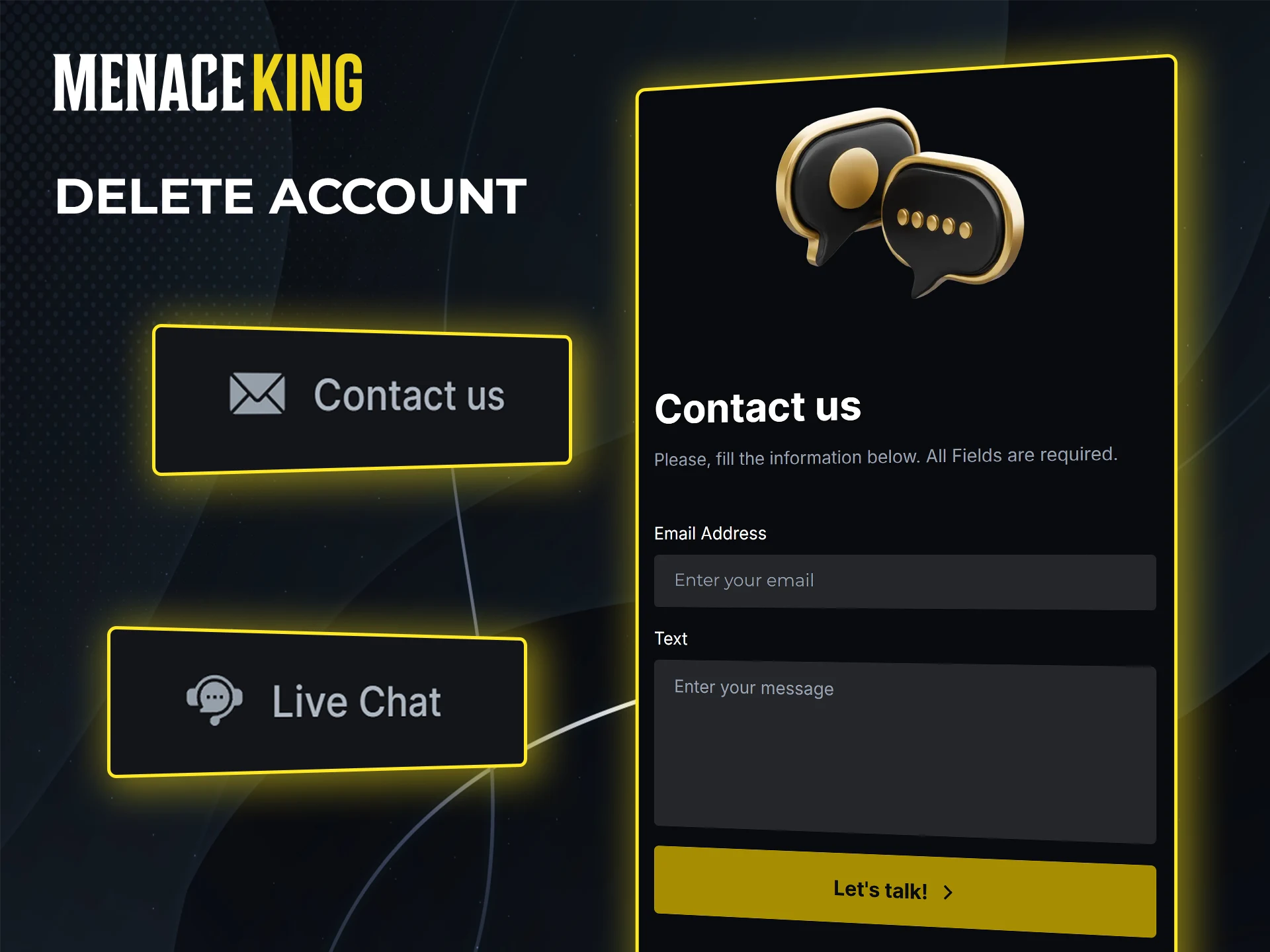
Enter the profile and click on the Verification icon located in the Profile Info. In the opened window you can verify your email and phone number.
Sorry, but that’s impossible.
Click Login at the top right, then choose Forgot your password. Type your email, check your inbox, click the link in the email, and set a new password.
Updated:
Comments